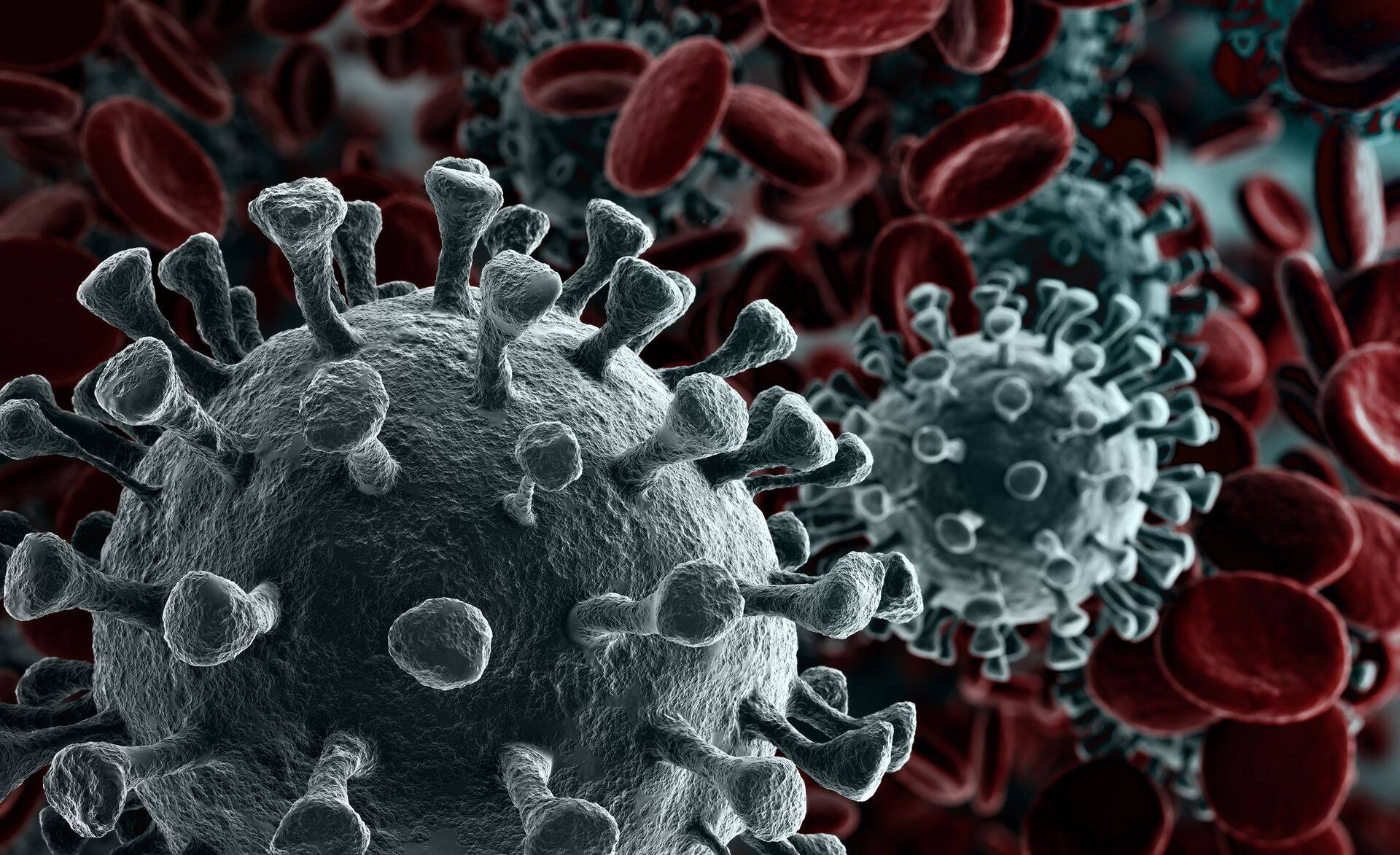Tähelepanu! Artikkel on enam kui 5 aastat vana ning kuulub väljaande digitaalsesse arhiivi. Väljaanne ei uuenda ega kaasajasta arhiveeritud sisu, mistõttu võib olla vajalik kaasaegsete allikatega tutvumine
Remote Work Essentials We All Need To Know
Working remotely is something that most of us are going to experience over the next couple of weeks or even months. However, working remotely for more than one or two days is a new practice for most people and organisations, writes Paavo Pauklin, CEO of software development outsourcing company Netcorp.
How can you organise your work? How do you get an overview of what everybody else is doing? How can you track progress and offer feedback?
Pauklin has been working remotely for almost 10 years and shares some of the tips, tools, and practices essential for making remote work efficient and manageable.
Get equipped with technology that can assist
Remote work requires some tools that replace the office equipment and communication methods that are commonly used in a physical office.
Must have tools:
-- Video meeting solution to replace (group) meetings and efficient collaboration (Google Meets /Zoom/ Teams/ Skype/ Slack)
-- Quick Messaging platform to handle the over-the-counter chats and avoid long feedback loops with email (Slack, WhatsApp, Skype)
-- Process and task planning tool for visualizing plans and tracking progress. Software companies use Jira a lot but you can also use Trello, Monday, Weekdone, Toggl or other task management tools
-- The shared cloud where you can store all the documents you need access to or need to share with others (Dropbox, Google Drive)
-- High-speed internet – not all people have good landlines at home, but luckily mobile internet is relatively good in most countries. Just upgrade your employees’ mobile data plans to a decent level – 15 – 30gb – and you should be fine
Hetkel kuum
Agree on rules and procedures
TOP 10 must-have procedures for working remotely:
How do you plan your day/week/month
Agree on when you do the planning and who will be included in planning discussions. Remote work requires a bit more planning. A hectic last-minute change of plans may cause a huge mess due to information asymmetry (not everyone may get the info at the necessary time).
Establish procedures for using messaging platforms such as Slack
Decide on what groups are to be established on your chosen messaging platform, what can be discussed in a specific group and how you can ensure that someone gets the intended message.
If you don’t do this, you will soon face marketplace types of “wasting my time” situations, where people start mixing topics and pissing other people off. It will also make it more difficult for people to understand where to pick up on a specific topic or conversation. Here is a decent video about Slack procedures.
“No messaging rules – it’s a guaranteed mess!”
How do you follow up on tasks and promises
Define what the “definition of done” is and what needs to be delivered and when. You can’t see a smile or a nod from your colleague, so you need to set rules on how you are able to give feedback on progress and promises.
How to measure task progress
Software companies use Jira, but you can also use a Trello board or other task management tools. A tool is a tool, try to find the one that best suits your way of working.
Agree on virtual office hours
One of the best things about working remotely is that you don’t have to wake up at a particular time every morning (unless it’s agreed with the team). If you prefer to wake up early and start your day at 7 am, then go for it. But maybe you’re a night owl and like to start your ‘workday’ after dinner. That’s okay, too!
The team must agree on some common virtual office hours when everybody can be reached for messaging, collaboration, and meetings. We practice a minimum 4-hour window when everyone must be available. Most developers’ work requires a lot of focus time anyhow.
If you are working in customer support or if you have some meetings you need to attend at certain times, then, of course, you need to change your morning schedule a bit, but usually, you can set your schedule in a way that works for you and your most productive times.
How to give and receive feedback
Software companies with distributed teams use agile methodology, which contains several good practices which most companies could (at least partially) adapt to.
Analysis and planning – a process where you analyse what needs to be done, what has priority, how long it takes to do these tasks, and who is going to be responsible for them.
In the software industry, these work cycles are called sprints, and they are usually 1-2 weeks long. This short cycle allows you to get quick feedback on the process, and reduces the probability that in 2 months’ time you notice that some of your colleagues have been running in another direction.
Implementation – here, your team does the tasks agreed in planning, for that working cycle. You should have regular meetings to understand how far the team is with their responsibilities.
Retrospective – The main aim of Retro is to discuss results and determine the ways to improve the process on the next cycle. Now is the time for reflection – the team should analyse what went well during the working process and what can be done better during future operations. The learnings from Retrospective analysis is used as Input for new cycle planning.
An alternative to a Scrum-like approach is to use OKRs (Objectives and key results), a system used by Google and many other companies. I even use this in non-software related management areas. With OKRs, you can get an overview of what the whole organisation is doing and receive quick feedback on their progress.
Both these methods add transparency to what people are doing, include everyone from the organisation and allow them to actively participate while working remotely.
Agree on communication rules and routine check-ins
We use weekly planning meetings. These are longer meetings where the whole team looks at the tasks, prioritises them, and evaluates what can be done in the week or two-week period.
Then, we have daily stand-ups, which are short meetings where people give an overview of what they are working on. Startups have a methodology for daily standups, where everybody states what they accomplished the day before, what they are working on that day, and what obstacles or challenges they face).
Set individual rules on (Facebook/coffee) breaks
You must have breaks or else you are likely to overheat. But beware of procrastination. If you are not used to working remotely, then you might forget what you are doing and chat on messenger about the coronavirus or look at Instagram for hours.
If required, set a time doctor type of time-tracking device to your computer. You will be surprised at how much time you are spending on News, private chat, Facebook, Instagram, or other non-working related sites.
But, it’s crucial to schedule stretching and refocusing breaks. Don’t waste that time on Instagram, stand up and stretch, take a 5-minute walk in the fresh air, dance a bit, why not – you are at home, and no one is watching.
Create a separate working area in your home
Working at your kitchen table can be an easy solution. But this means that when you need to use your table to eat, you must clean up and put away your work.
So, the first thing is to figure out where you can put a dedicated desk that isn’t used for anything else. If you have a private room that you use as your office, even better. But for a start, even a little corner of a room works perfectly.
Final tip– Video is superior; chat is quick and flexible; email sets clearance
Chat is a great tool, but I like to use video as much as possible. Switch to video meetings immediately if you sense any miscommunication amongst your team. It is so easy to misinterpret someone’s statement and reply with a grumpy comment yourself. Maybe because you might be in a bad mood yourself, or you have just read a frightening article about the coronavirus. You are likely to interpret someone else’s message in the mood that you are in. And this is how the (avoidable) snowball starts.
Video helps you to understand the meaning behind the words. It gives quick feedback in situations that need to be very clear. Also, personally, typing is just slow, and sometimes (actually mostly) it’s just so much quicker to talk to the person.
The weakness in video communication is in planning multiparticipant meetings. Agreeing on a suitable time is always a hassle. Chat messages, however, can be read by everyone at their own convenience. But if you need to sync – send the agenda over chat and have a quick video call also – this should straighten things out.
Emails are useful to leave a mark about what was agreed or if you are afraid your message gets buried under other messages in the chat system. However, the quick chat is sometimes better to avoid long feedback loops. “Oh, your email was in the junk folder”, or “I just did not notice it due to many emails.” Is that situation familiar to you?
PRO tip for text writing: if your working language is English, then you can switch from typing text with a keyboard to text-to-speech solutions.
Read the full article on Netcorp blog.
--
Netcorp will have 250 software developers from three Development Centres in Poland, working 100% remotely starting from Monday, March 16.
--
FoundME is inviting you on board of a weekly newsletter that will bring you the news and opinion stories from the Estonian startup scene. - Subscribe to FoundME newsletter HERE!
Seotud lood
Iga idu saab alguse ideest. Aga esimene asi, mida teised märkavad, pole sinu pitch deck ega MVP – vaid domeen. See on sinu startup’i esimene pitch. See on see, millega astud oma tiimi ette Slackis, jagad ideed angel investorile LinkedInis või paned selle Product Huntis avalikuks. Kui domeen kõlab nõrgalt, kõlab nõrgalt ka idee.
Enimloetud
4
Viimased uudised
Hetkel kuum
Liitu uudiskirjaga
Telli uudiskiri ning saad oma postkasti päeva olulisemad uudised.
Tagasi FoundMe esilehele